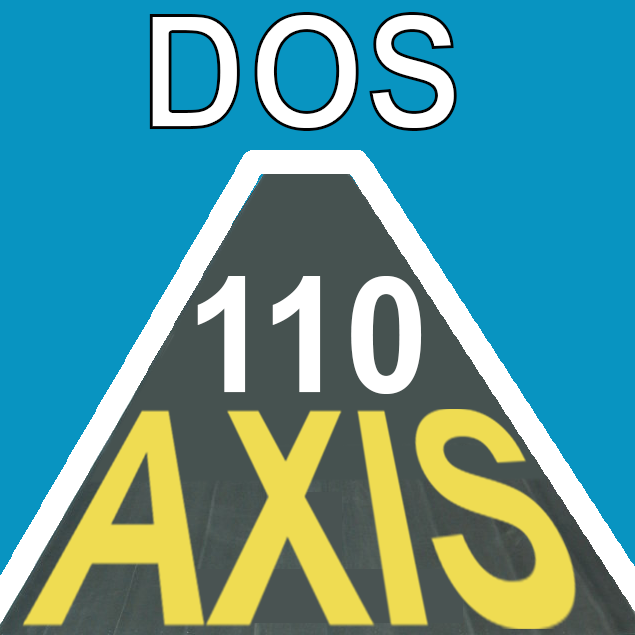
The DOS version
The DOS version has been in production since 1988, and is still very functional for the special modes it can run. Updates are available up to release 45 (20 FEB 2017).
See information on the Purchase page.
Below are some examples how the screens appear.
The Control Panel

Every physical and electrical parameter can be set in the Control Panel. There are a number of well known antenna systems that can be selected from the storage by pressing the F9 key.
The Menu

The menu for selecting the six available modes
The Orbit mode

This mode simulates flying across the localiser coverage volume at constant distance and height.

The orbit mode graph. The left-right key are used to check the values along the curve.

